
ChatGPT browser extensions offer features such as text generation, writing assistance and research support, enabling users to boost their productivity and streamline their workflow.
To increase productivity and simplify numerous tasks, Chrome extensions serve as add-ons that may be installed in the Google Chrome web browser. Users can enjoy a more effective and convenient browsing experience thanks to these extensions’ added features and capabilities. The value of Chrome extensions and significance stems from their capacity to streamline processes, reduce waiting times and boost overall productivity.
Importance of Chrome extensions
The ability of Chrome extensions to customize and personalize the surfing experience is one of their main advantages. Users have access to a large selection of extensions designed to meet their unique requirements and preferences. These extensions enable people to customize their browser environment to their needs, whether it be for job management, bookmark organization, distraction prevention or accessing helpful information.
The flexibility of Chrome extensions to streamline operations is another important benefit. They frequently offer quick access to necessary resources, enabling users to carry out tasks without closing their current browser tab. By providing tools like note-taking, to-do lists and calendar integration, for instance, productivity add-ons can help users stay focused and organized while working online.
Google chrome has 137,345 extensions.
— Psyche Wizard (@PsycheWizard) May 25, 2023
These six will save you 100s of hours: pic.twitter.com/B5wyIUBPqz
By automating tedious chores, Chrome extensions also increase productivity. Form filling, password management, content clipping and other repetitive tasks can all be automated, freeing up precious time for more crucial tasks. Users can complete more tasks in less time thanks to this automation’s reduction of manual labor and overall productivity rise.
Additionally, Chrome extensions can offer immediate access to essential facts and real-time information. Without the need for extra searches or browsing, these extensions provide immediate information on everything from currency conversion to news updates to weather forecasts. Making informed judgements and staying current can be made much easier with this access to fast information.
Why are Chrome extensions significant for ChatGPT?
With a variety of advantages and capabilities, ChatGPT Chrome extensions may bring the power of the language model right into your browser. Users may easily access ChatGPT’s features while browsing the web thanks to these extensions. Additionally, Chrome add-ons for ChatGPT are crucial for the following reasons:
- Instant help: Users of the ChatGPT Chrome extension can receive immediate help and solutions to their queries without ever leaving the page they are currently on. This makes the procedure more convenient and efficient by eliminating the need to switch between tabs or applications.
- Language support: When typing emails and messages or completing online forms, ChatGPT extensions can offer real-time ideas, grammar checks and language aids. As a result, users can communicate more confidently and effectively.
- Personalized recommendations: By taking advantage of ChatGPT’s knowledge of users’ preferences and browsing patterns, extensions can make suggestions for articles, goods or services that are relevant to their interests. This improves surfing and aids users in finding pertinent stuff.
- Content summarization: ChatGPT-integrated extensions can condense lengthy articles, blog entries or research papers so that users can quickly understand their major points. When consumers are pressed for time or need to quickly extract crucial information, this is especially helpful.
- Language learning tool: By offering vocabulary ideas, grammatical explanations and language practice exercises, ChatGPT extensions can be used as language learning tools. This aids users in their efforts to learn a new language and enhances their language abilities while they browse.
- Writing enhancement: ChatGPT extensions can help writers by providing grammatical and spelling comments, style advice and even creative idea generation.
- Contextual information: Extensions incorporating ChatGPT can provide contextual information about highlighted text or selected words, including definitions, synonyms and relevant explanations. This enriches users’ understanding of the content they encounter while browsing.
Related: 7 ChatGPT plugins to enhance productivity
5 ChatGPT Chrome extensions to try
WebChatGPT
The useful plugin WebChatGPT improves an individual’s ChatGPT prompts by including pertinent web search results. Users will benefit from more precise and relevant web searches using this extension.
The ability to retrieve web results for one’s queries, extract text from any URL of a webpage, and add and use prompt templates are some of WebChatGPT’s primary capabilities. With the help of these capabilities, one can communicate with ChatGPT while taking advantage of the huge online resources.

WebChatGPT is especially helpful because it gives all ChatGPT users, including both Free and Plus users, access to the web browsing features that were previously only available to ChatGPT Plus members. As a result, one can swiftly and easily browse the internet and acquire reliable results and source links.
By incorporating WebChatGPT into your ChatGPT experience, you can enhance the depth and accuracy of your conversations by seamlessly integrating web search results. This extension offers a faster, more lightweight and more accessible solution for users who want to harness the power of the web while engaging with ChatGPT.
ChatGPT for Google
ChatGPT for Google is a browser extension that enhances search engines by integrating the capabilities of ChatGPT. The responses from ChatGPT can be seen alongside standard search engine results when using this add-on.
Currently, search engines such as Google, Baidu, Bing, DuckDuckGo, Brave, Yahoo, Naver, Yandex, Kagi and Searx are supported by ChatGPT for Google. One needs a ChatGPT account to use this extension, which can be created at chat.openai.com for free.

Compose AI
Compose AI is a handy Chrome extension that improves users’ writing by providing auto-complete ideas and speeding up typing. It is a perpetually free plugin, but there is also a commercial version that offers more sophisticated features, including tailored recommendations.
One may easily produce emails, Slack conversations or large essays using Compose AI. As users type, the plugin dynamically adjusts to the various writing contexts and offers them the most appropriate and pertinent ideas. One may increase the quality of their written communication and save time by utilizing Compose AI.

Even though Compose AI’s free edition has many useful features, the premium version improves the user experience even more by adding personalized features catered to an individual’s unique writing preferences and style. Overall, Compose AI helps streamline one’s writing process and increase productivity whether an individual is a professional or a casual writer.
TeamSmart AI
TeamSmart AI offers a number of capabilities that enrich the ChatGPT experience. Among other features, users can check the availability of a domain, customize their code theme, ask questions regarding the material on the current tab, and use markdown for formatting. It’s crucial to remember that all data is securely and locally kept, guaranteeing the privacy of users’ data and preventing any sharing with outside parties.

Using TeamSmart AI does not require a ChatGPT Plus subscription, but users will need an API key, which they can get by creating an OpenAI account. The API key refers to the OpenAI ChatGPT API key, which serves as a connection point between users and the OpenAI API, enabling interaction with the ChatGPT model. It grants access to the necessary functionalities for engaging with ChatGPT through the API.
One’s API key can be found in the Account Dashboard when they register. They will be asked to input their API key when they sign up for TeamSmart AI. Using your own API key might be less expensive than purchasing ChatGPT Plus.
It is important to note that both ChatGPT Plus and the ChatGPT API provide responses of similar caliber. To improve the overall experience, TeamSmart AI gives access to “team members” who have received specific system instructions. In addition, using TeamSmart AI as a browser extension is simple and just requires one click. There’s no need to navigate to a separate webpage or go through the login process again.
Additionally, TeamSmart AI typically offers quicker response times than a standard ChatGPT encounter. In addition to these advantages, TeamSmart has an excellent user interface and a number of other features, like customized code highlights, markdown support, domain check, color previews and more. When utilizing TeamSmart AI, these features help to improve the user experience and increase functionality.
8. Teamsmart
— Zain Kahn (@heykahn) May 5, 2023
An AI assistant at your fingertips.
Get this extension to do everything for you from brainstorming, to writing drafts, and even reviewing your code: pic.twitter.com/1D7vWetJq7
Related: How to solve coding problems using ChatGPT
Wiseone
Wiseone is a sophisticated browser add-on created to improve the experience of reading and researching online. This cutting-edge addition, which is powered by AI technology, enables users to easily get accurate information, master a variety of subjects and simplify complex material.
Wiseone provides a wide range of features to improve the reading experience, including:
- Discover: Users can delve into articles and grasp intricate concepts and unfamiliar terms, enabling them to fully comprehend the content they’re reading.
- Cross-checking: Wiseone enables fact verification by comparing information from multiple sources on the same subject, ensuring accuracy and reliability.
- Ask anything: Leveraging OpenAI’s ChatGPT, users can obtain simplified and understandable answers to complex information, making comprehension effortless.
- Summarize: With the summarization feature, users can efficiently read through content while retaining key information, facilitating effective knowledge retention.
- Suggestions: Wiseone provides curated suggestions of articles from diverse sources, allowing users to deepen their understanding of a particular subject.

Wiseone installation is a simple procedure. To use the extension’s functionality, users only need to click the “Add on Chrome” button, install it, and register for an account. Wiseone currently supports the browsers Microsoft Edge and Google Chrome, with future plans to add support for additional browsers.
Wiseone operates on more than 80,000 websites. Users have the ability to manually enable Wiseone by clicking the “Allow on” button in the extension’s menu if it isn’t always active on a certain page.
The fact that Wiseone is a free extension that is available to all users without any subscription restrictions or fees is one of its noteworthy benefits. It is not necessary to have a ChatGPT or ChatGPT Plus account to use Wiseone. The functionality of the extension can be used by users without the need for additional accounts or subscriptions.

You can get bonuses upto $100 FREE BONUS when you:
💰 Install these recommended apps:
💲 SocialGood - 100% Crypto Back on Everyday Shopping
💲 xPortal - The DeFi For The Next Billion
💲 CryptoTab Browser - Lightweight, fast, and ready to mine!
💰 Register on these recommended exchanges:
🟡 Binance🟡 Bitfinex🟡 Bitmart🟡 Bittrex🟡 Bitget
🟡 CoinEx🟡 Crypto.com🟡 Gate.io🟡 Huobi🟡 Kucoin.
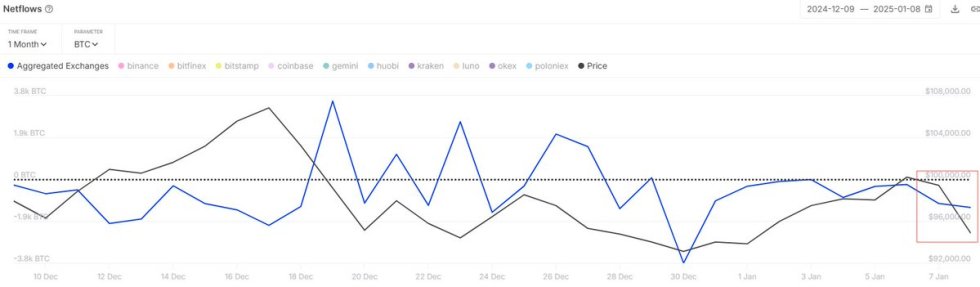

















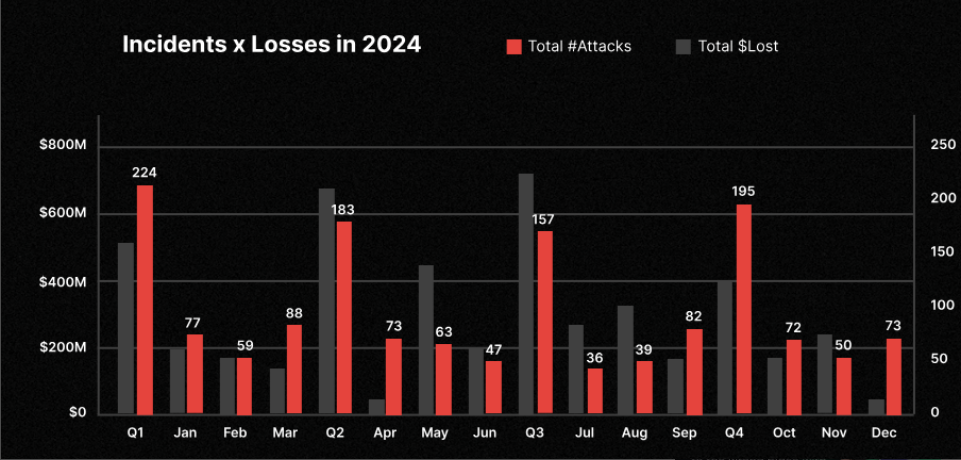
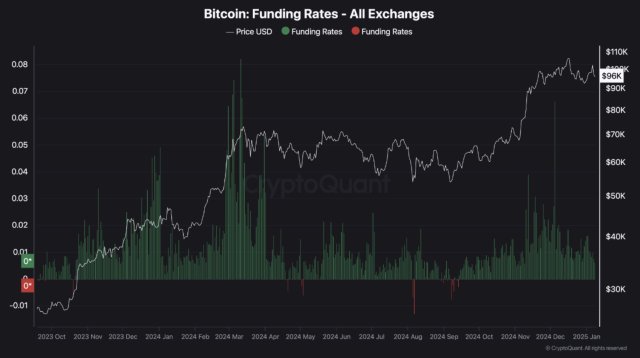
Comments