Not only is the number of nonfungible token (NFT) collections growing at a phenomenal rate, but so are the NFT marketplaces. Previously, NFT marketplaces were mainly decentralized applications (dApps) on various blockchains, but nowadays, crypto exchanges are also seeing the benefits of having their own NFT marketplace. This includes Coinbase, the exchange with the most users worldwide, which, of course, cannot lag behind the competition.
Related: What are DApps? Everything there is to know about decentralized applications
The American crypto exchange was founded in 2012 and was initially mainly involved in the buying and selling process of cryptocurrencies. Over the years, additional services have been added such as staking cryptocurrencies on Coinbase and establishing its own NFT marketplace. This is a big step for the adoption of NFTs, as tens of millions of people worldwide are using Coinbase. For many millions of people, this makes it a lot easier to invest in NFTs.
Can I buy NFT art on Coinbase?
It is definitely possible to buy NFT art on Coinbase. While the Coinbase NFT marketplace is still in the Beta version, anyone can use it. The layout is similar to OpenSea, but the advantage of Coinbase is that you can find NFTs from different NFT marketplaces here too! Furthermore, the Coinbase marketplace allows you to pay with Ether (ETH), just like on OpenSea.
To buy NFTs on the Coinbase marketplace, you need a crypto wallet that is connected to the platform. You will also need ETH in your wallet so you can buy NFTs and pay the gas fees. In a later stage, wrapped Ether (wETH) will also become important on the platform, as you can use this version of ETH to set up auctions and bids that require wETH. In addition, Coinbase has planned for more cryptocurrencies and blockchains to be supported in the future.
Coinbase NFT marketplace overview
The homepage of the marketplace is just as clear as the rest of the exchange. At the top of the webpage, you can find the Discover, Shop and Insights buttons, while on the top right side, you can register yourself on the NFT platform. Let’s dive deeper into the different sections of the marketplace.
Coinbase Discover
You can discover NFTs, NFT collections and other accounts in the Discover section of the marketplace. Wondering what NFTs Brian Armstrong, the CEO of Coinbase, has in his wallet? Chances are you’ll come across his account under “Accounts to follow.” This section is ideal when you want to get inspired or when you want to showcase NFTs.

Coinbase Shop
Perhaps the most important section in the NFT marketplace is the Coinbase Shop. This is the place where you can bid on various NFTs. In this section, you can check on the left side whether you want to see the prices in ETH or United States dollar. In addition, it is also possible to enter a minimum and maximum price, so you can discover all available NFTs within your price range.

Coinbase Insights
Under the Insights section, you can find various statistics on NFT collections. Here, you can find the number of NFTs, owners of a collection and the trading volume. All these data can be consulted on the basis of the past 24 hours, but also for 7 days, 30 days or all-time. An ideal tool for an overview of NFT collections.

How to invest in NFTs?
When you want to start investing in NFTs on the Coinbase NFT marketplace, you will first need to follow a few steps. First of all, it is important that you have a suitable crypto wallet which can be connected to the Coinbase marketplace. For example, you can use software wallets such as the MetaMask wallet or the Coinbase wallet for the NFT marketplace.
However, a software wallet is not enough to trade on the Coinbase marketplace. In order to buy and sell nonfungible tokens, it is important that you have ETH in your wallet. Not only is ETH needed to buy or sell an NFT, but also the gas fees have to be paid with ETH. These are the costs you have to pay for the transaction via the blockchain, which is relatively high in ETH.
- Make sure you have a suitable wallet with sufficient ETH present;
- Connect your wallet to the Coinbase NFT marketplace;
- Bid, buy and sell NFTs.
You can also buy your crypto via Coinbase, which is certainly practical if you like to keep everything on one platform. Be sure to think about spreading your investments to avoid risks, though. By doing everything on one platform, you are also dependent on this platform. That’s why spreading is not only useful for investing in NFTs or cryptocurrencies but also regarding wallets and exchanges.
Related: NFT investment: A beginner's guide to the risks and returns of NFTs
How to buy NFTs on Coinbase?
With the above steps, you’re all prepared to enter the Coinbase marketplace, but how exactly do you buy NFTs on Coinbase? When you have found one to purchase among all the NFTs, you can click on the NFT and then on the Buy Now button. If this button is not present, then the NFT is not for sale.
Before proceeding with the purchase, it is important to realize that transactions on the marketplace are irreversible, as this is a key feature of the blockchain. If you are not satisfied with your NFT, you can also sell it yourself on the Coinbase marketplace. Here you can sell the NFT for a fixed price, but it is also possible to start an auction on other NFT marketplaces.
How to mint your own NFTs on Coinbase?
At the moment, it is not possible to mint NFTs, but Coinbase has announced that this will be possible in the future. So, mining your own NFT on Coinbase is among the platform’s plans, which is good news for artists and entrepreneurs.
To be the first to know when you can mine NFTs on Coinbase, it’s useful to keep a close eye on the news. It is often important to get in on a trend early, which can also apply to mining your own NFTs. To get off to a good start right away, you can start creating the products in advance so that you can start with NFT minting immediately when possible on the platform.
Can you hold NFT in a Coinbase wallet?
When you buy a nonfungible token on the Coinbase NFT marketplace, it goes directly into your wallet. The NFT does not end up in Coinbase’s hands, as you have full control over your token. Your NFT is located on the blockchain, while the address and private keys of your wallet are only for you. Coinbase’s marketplace is, therefore, a tool you can use, but that doesn’t make it an owner of the NFT.
The Coinbase wallet is logically compatible with Coinbase’s marketplace, with ERC-721 tokens being suitable for both the marketplace and the Coinbase wallet. This NFT has a digital file that the token links to. This can be an image but also a video, domain name or anything else that has been established in a smart contract on the blockchain.
How do I see my NFT on Coinbase wallet?
Have you bought an NFT on the Coinbase platform but don’t see it in your Coinbase wallet yet? There is no immediate reason to panic, as this can have several causes, which can be solved fairly easily. The three most common reasons that your NFT is not yet visible in your Coinbase wallet are:
- The data has yet to be synchronized
- The network of the NFT is not supported
- The format of the NFT is not supported
If your nonfungible tokens are not immediately visible because the data has not yet been synchronized, chances are you just need to wait a little while. Once the data is processed, the NFT will be visible in your wallet. If there are problems with the NFT network or format, you may need to import the Coinbase wallet into another crypto wallet that does support the NFT.

You can get bonuses upto $100 FREE BONUS when you:
💰 Install these recommended apps:
💲 SocialGood - 100% Crypto Back on Everyday Shopping
💲 xPortal - The DeFi For The Next Billion
💲 CryptoTab Browser - Lightweight, fast, and ready to mine!
💰 Register on these recommended exchanges:
🟡 Binance🟡 Bitfinex🟡 Bitmart🟡 Bittrex🟡 Bitget
🟡 CoinEx🟡 Crypto.com🟡 Gate.io🟡 Huobi🟡 Kucoin.
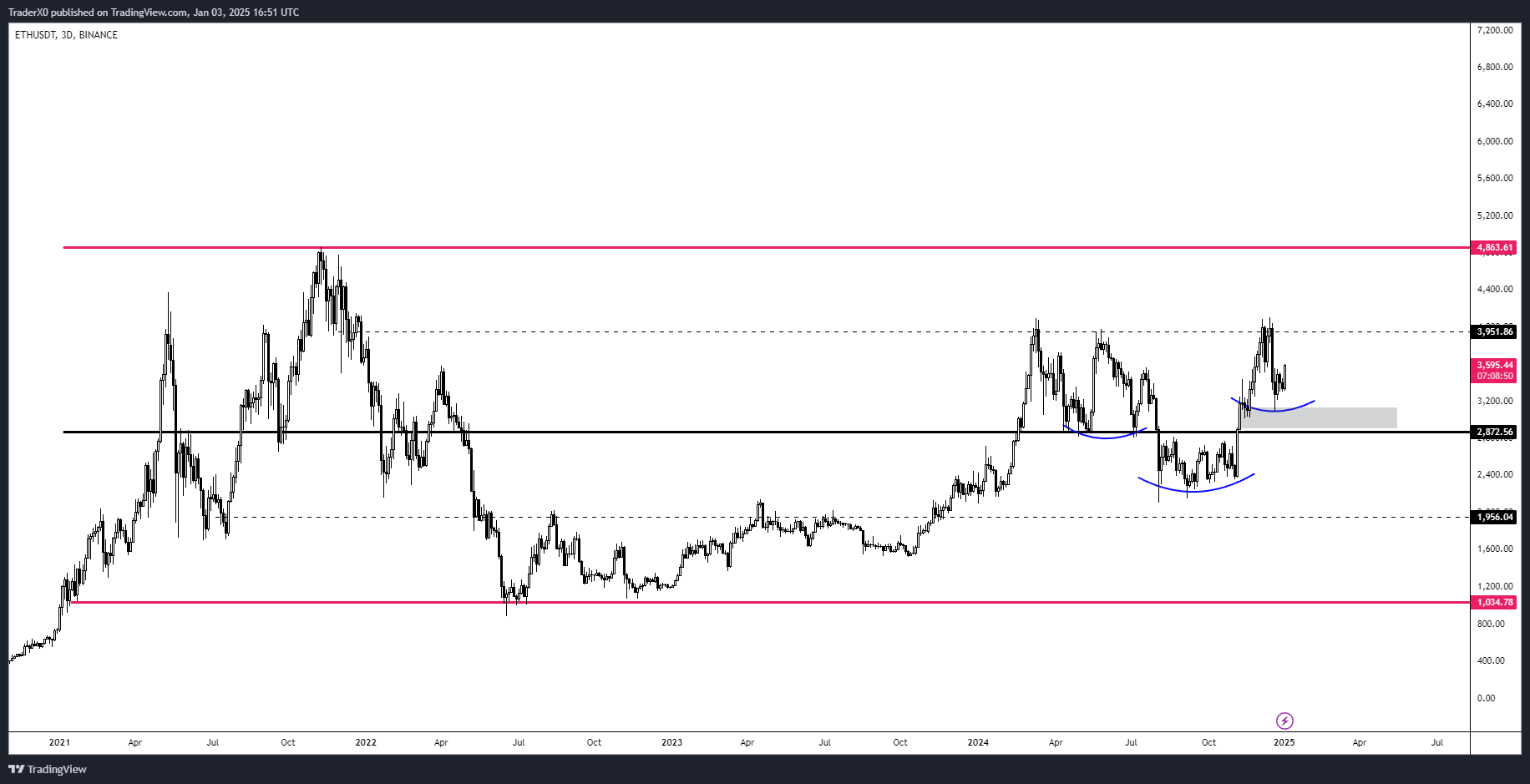




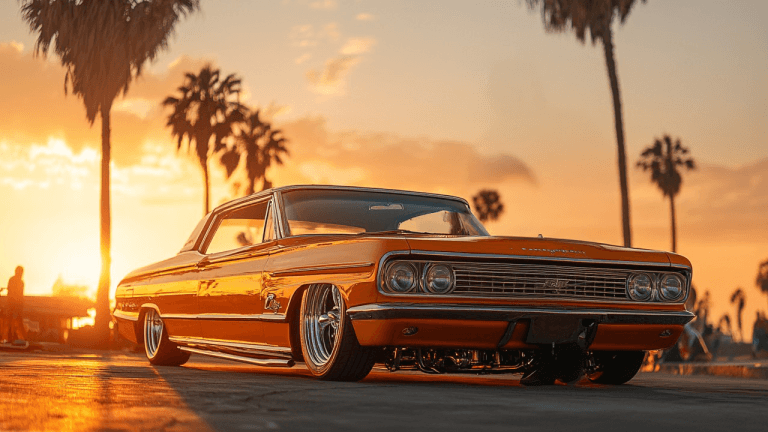



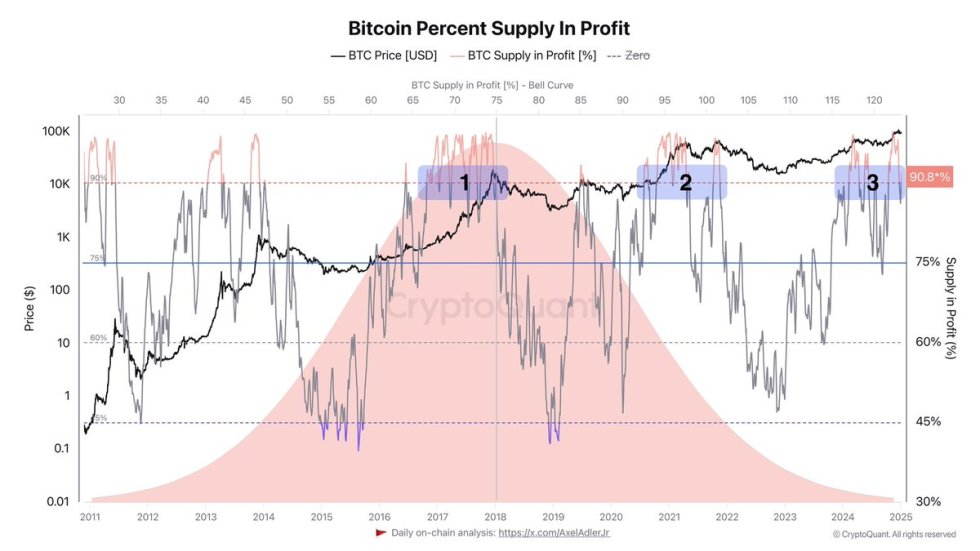

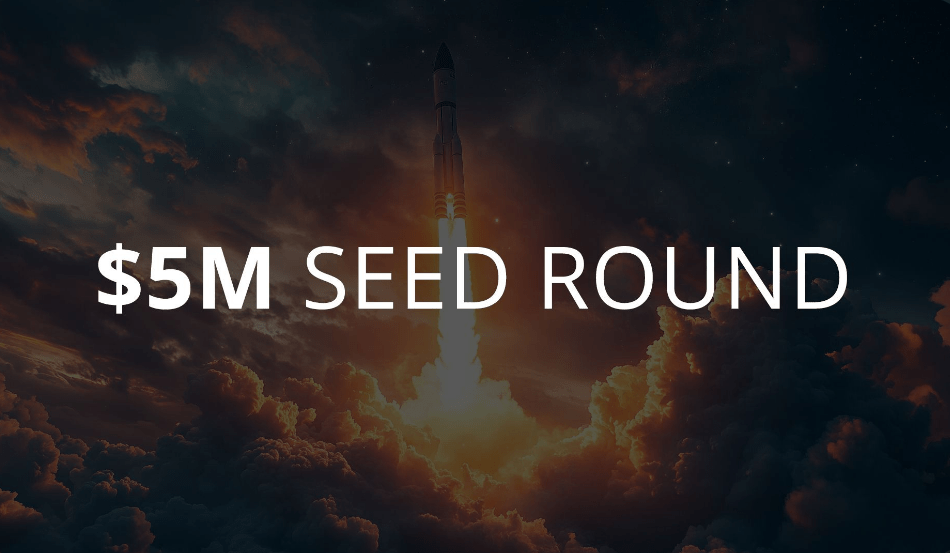
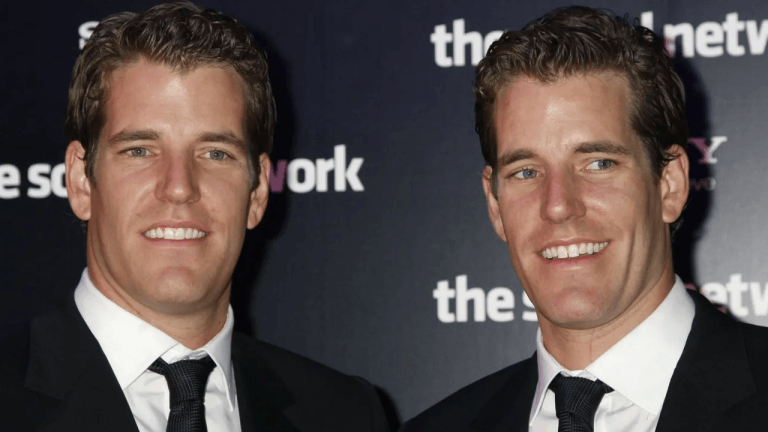






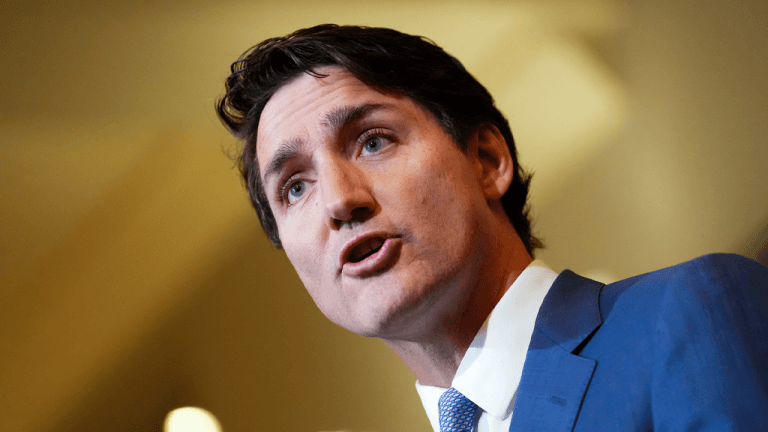
Comments