Long read due to the command outputs and values of the config file and tests!!!!!!!!!!!!!!!!!!
As a good supporter of the project, decided to run a node using Bitcoin core (i looked into other interfaces such as umbrel, but wanted a more hands-on approach. I have a 128 Micro SD card for the OS and an external 2Tb SSD drive which i have configured using a combination of online guides including https://raspnode.com/diybitcoin
Im not an expert on Linux but know my way around it and my networking/infrastructure background allows me to pick up things quite fast but i cant figure this out for the life of me and most of the online results dont really match my issue.
First question, which bitcoin.conf file is being used by default, i was modifying under /home/user/.bitcoin/bitcoin.conf but i also see /root/.bitcoin/bitcoin.conf ? ( i have added both with the same values), which one takes preference?
$bitcoin-cli -getinfo
Chain: main
Blocks: 817515
Headers: 817515
Verification progress: 99.9999%
Difficulty: 64678587803496.61
Network: in 113, out 10, total 123
Version: 250000
Time offset (s): 0
Proxies: 127.0.0.1:9050 (onion)
Min tx relay fee rate (BTC/kvB): 0.00001000
Warnings: (none)
bitcoin.conf values
txindex=1
server=1
rpcuser=user
rpcpassword=password
rpcbind=127.0.0.1
rpcallowip=0.0.0.0/24 ( i had my local subnet as 192.168.1.0/24 but changed it to 0.0.0.0/24 as a test)
rpcauth=user:longtring$ofcaracters,idoubledcheckedandformat,itscorrect (configured using rpcath.py)
rpcport=8369 ( added this as a test but still unable to connect from my sparrow wallet)
if i run bitcoind -rpcuser=user i see its using /home/user/.bitcoin/bitcoin.conf and matches my values but i get the following error
[net:error] Unable to bind to 127.0.0.1:8334 on this computer. Bitcoin Core is probably already running.
2023-11-19T16:14:40Z [net:error] Unable to bind to [::]:8333 on this computer. B itcoin Core is probably already running.
2023-11-19T16:14:40Z [net:error] Unable to bind to 0.0.0.0:8333 on this computer . Bitcoin Core is probably already running.
2023-11-19T16:14:40Z Error: Unable to bind to 0.0.0.0:8333 on this computer. Bit coin Core is probably already running.
Error: Unable to bind to 0.0.0.0:8333 on this computer. Bitcoin Core is probably already running.
2023-11-19T16:14:40Z Error: Failed to listen on any port. Use -listen=0 if you w ant this.
Error: Failed to listen on any port. Use -listen=0 if you want this.
2023-11-19T16:14:40Z tor: Thread interrupt
2023-11-19T16:14:40Z Shutdown: In progress...
2023-11-19T16:14:40Z txindex thread exit
2023-11-19T16:14:40Z torcontrol thread start
2023-11-19T16:14:40Z loadblk thread start
2023-11-19T16:14:40Z Imported mempool transactions from disk: 0 succeeded, 0 fai led, 0 expired, 0 already there, 0 waiting for initial broadcast
2023-11-19T16:14:40Z loadblk thread exit
2023-11-19T16:14:40Z torcontrol thread exit
2023-11-19T16:14:40Z scheduler thread exit
2023-11-19T16:14:40Z Writing 0 unbroadcast transactions to disk.
2023-11-19T16:14:40Z Dumped mempool: 9.222e-06s to copy, 0.0724143s to dump
2023-11-19T16:14:41Z Shutdown: done
could this be because im validating transactions? If i run the following command to find out which ports im listening and established?
sudo netstat -tulpn | grep LISTEN
tcp 0 0 0.0.0.0:83330.0.0.0:* LISTEN 11646/bitcoind
tcp 0 0 127.0.0.1:6310.0.0.0:* LISTEN 10983/cupsd
tcp 0 0 127.0.0.1:83320.0.0.0:* LISTEN 11646/bitcoind
tcp 0 0 127.0.0.1:83340.0.0.0:* LISTEN 11646/bitcoind
Ive seen comments about deleting a folder called sparrow on the core directory and i dont have anything under wallets.
Im also unable to find any cookie file or the location, im unable to open bitcoin core gui i get this error, is there a serverless version of bitcoin-core? did i installed that inadvertently
bitcoin-qt -h
qt.qpa.xcb: could not connect to display
qt.qpa.plugin: Could not load the Qt platform plugin "xcb" in "" even though it was found.
This application failed to start because no Qt platform plugin could be initialized. Reinstalling the application may fix this problem.
Available platform plugins are: xcb.
Any comments or help will be greatly appreciated!
[link] [comments]

You can get bonuses upto $100 FREE BONUS when you:
💰 Install these recommended apps:
💲 SocialGood - 100% Crypto Back on Everyday Shopping
💲 xPortal - The DeFi For The Next Billion
💲 CryptoTab Browser - Lightweight, fast, and ready to mine!
💰 Register on these recommended exchanges:
🟡 Binance🟡 Bitfinex🟡 Bitmart🟡 Bittrex🟡 Bitget
🟡 CoinEx🟡 Crypto.com🟡 Gate.io🟡 Huobi🟡 Kucoin.






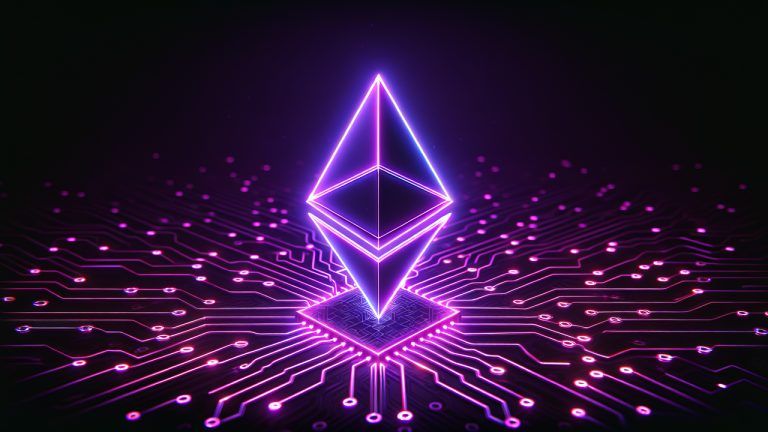

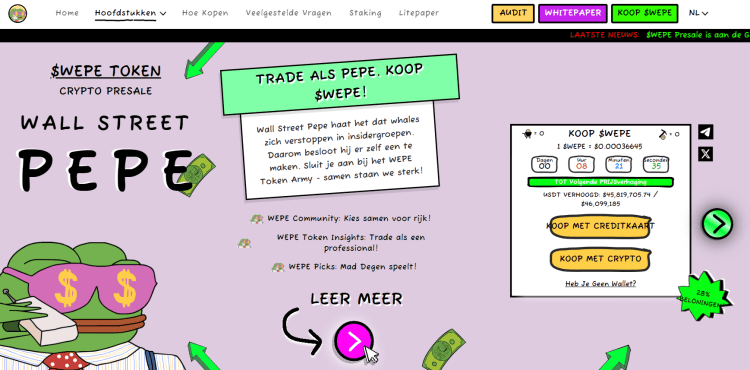


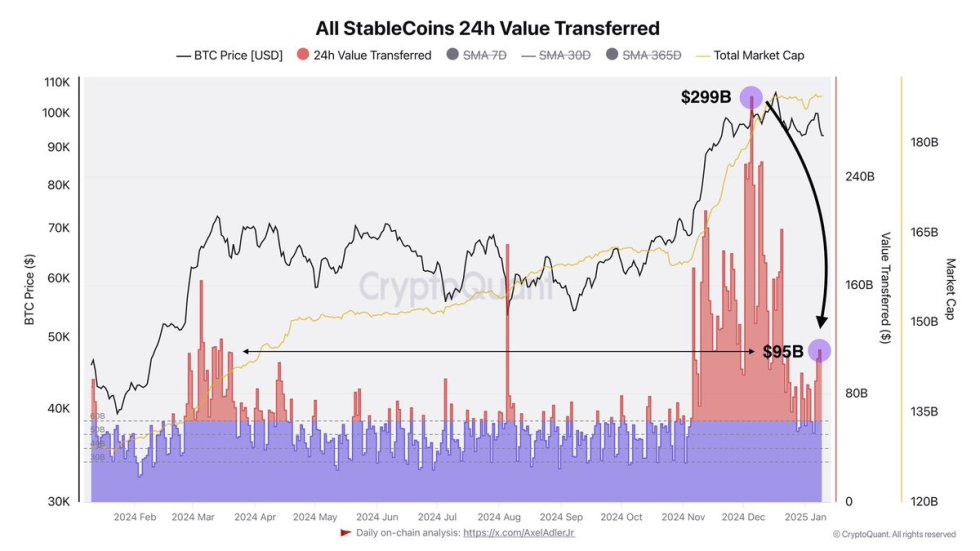


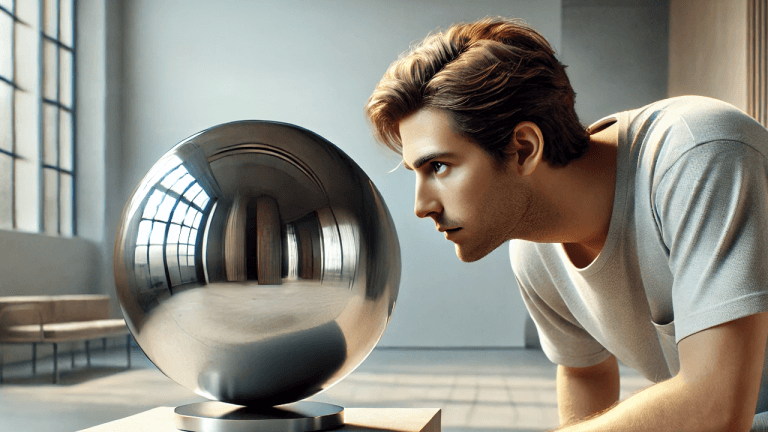
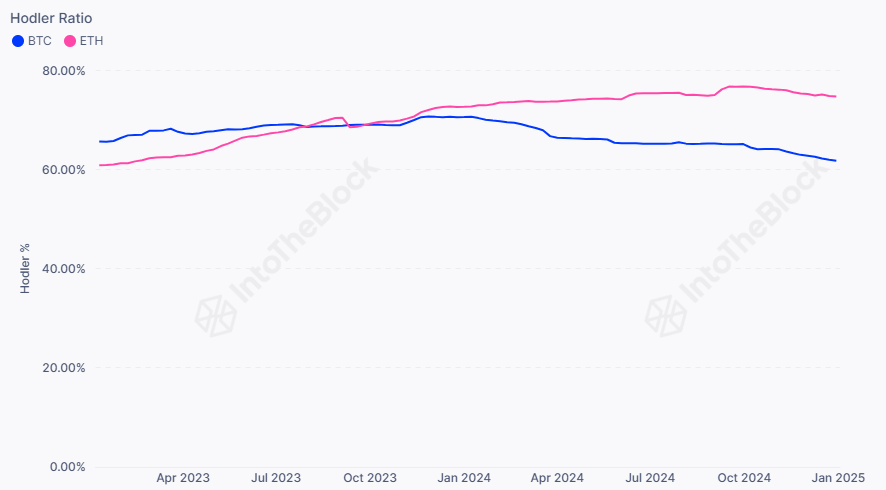


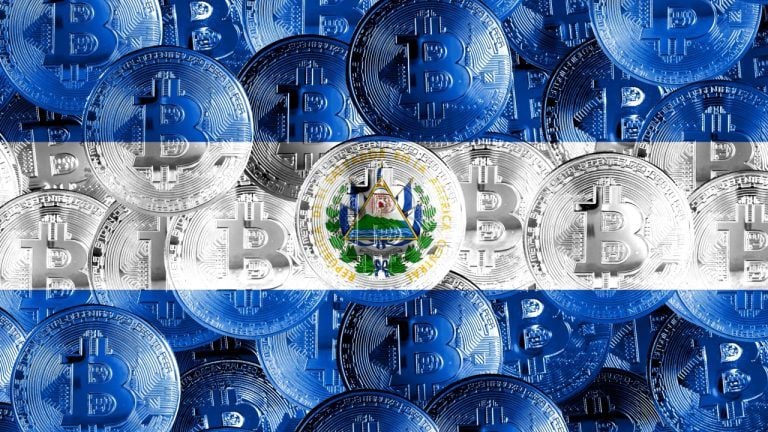
Comments