Step-by-step guide: how to buy and stake Syncus (SYNC)
Last updated: 16th of January 2024
Please note: currently $SYNC is only available to buy and stake on the Ethereum (ETH) network. Soon also the zkSync network will be added, and this guide will be updated.
Setup an Ethereum web3 wallet - Skip this step if you already have an Ethereum web3 wallet
- If you don't have a web3 wallet installed, we recommend downloading the Metamask plugin for Chrome or Brave. Other web3 wallets like Trust wallet, Rainbow or Rabby can also be used.
- Set your wallet up by storing the seed phrase (write it down on a piece op paper, not digitally).
- Add ETH by sending ETH to your wallet address from an exchange (like Coinbase or Binance) or by using a service that lets you buy ETH via direct payment (Metamask also provides this service).
Buying $SYNC on Uniswap
- Go to Uniswap (https://app.uniswap.org/) and connect your Ethereum wallet.
- To make sure you select the right token to buy, paste the token address: 0xa41d2f8ee4f47d3b860a149765a7df8c3287b7f0
- Approve the token you're swapping for $SYNC (your wallet is prompted).
- Approve the swap itself (your wallet is prompted).
Processing img 24nxlbsw5scc1...
Staking $SYNC on the Syncus dashboard
- Go to the Syncus dashboard (https://app.syncus.fi/).
- Connect your wallet to the dashboard via the 'Connect Wallet' button in the upper right corner.
- Before we actually stake, make sure to use the referral code OBIE to get a 15% rebate on the staking fee of 2,5%. You'll be prompted the verify your wallet.
- Now it's time to stake. Enter the amount of SYNC you want to stake (or just click 'Max') and click 'Approve' (this is only necessary when you're staking or unstaking for the first time). Your wallet will be prompted and you'll have to set a maximum amount of SYNC that is approved. Just click 'Max' and approve the message.
- When the approval has been done, you should be able to stake the amount you entered in the step above. (Still see 'Approve'? Please refresh the page.) Your wallet is prompted again.
Congratulations! You are now staking $SYNC, enjoying one of the best Annual Percentage Yields (APY's) in the whole of crypto.
Processing img 3e1yng8rescc1...
[link] [comments]

You can get bonuses upto $100 FREE BONUS when you:
💰 Install these recommended apps:
💲 SocialGood - 100% Crypto Back on Everyday Shopping
💲 xPortal - The DeFi For The Next Billion
💲 CryptoTab Browser - Lightweight, fast, and ready to mine!
💰 Register on these recommended exchanges:
🟡 Binance🟡 Bitfinex🟡 Bitmart🟡 Bittrex🟡 Bitget
🟡 CoinEx🟡 Crypto.com🟡 Gate.io🟡 Huobi🟡 Kucoin.

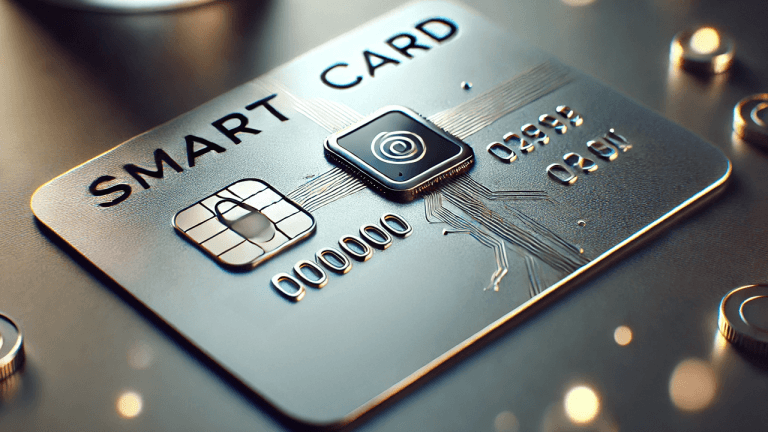
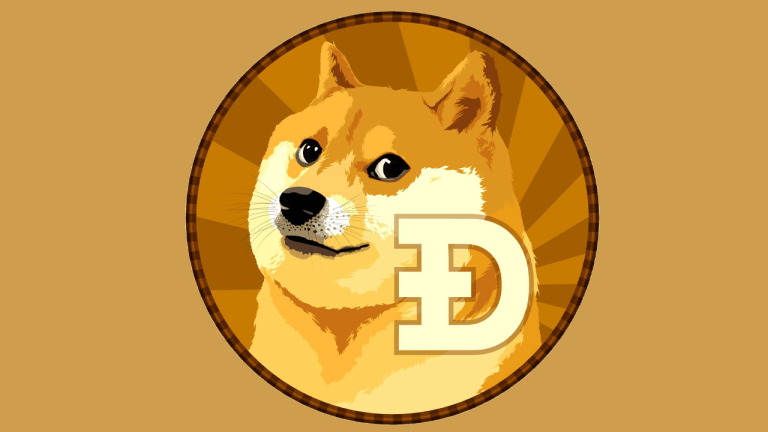



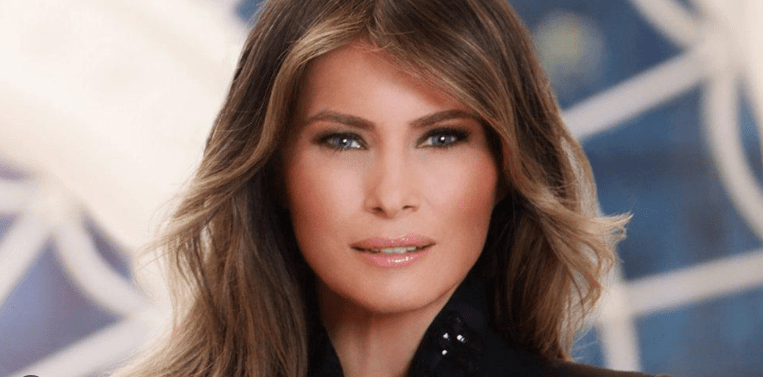
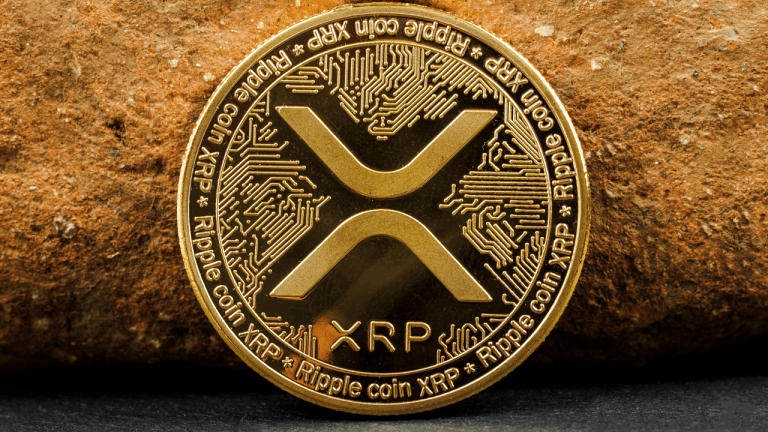












Comments