 | - Basically think of a virtual machine (VM) as a mini-computer living inside of your existing computer.
- Why ? because with a VM you have a dedicated Linux machine with nothing install except chrome and wallet extensions. The entire computer is a dedicated machine just for financial stuff. Moreover if you encrypt the drive and home directory then everything inside is completely protected.
- Benefit: you don't need a separate PC. Its safe from virus and malware and is frankly easier to use then a phone or a hardware wallet.
- if you have a technical background then go to TLDR for a shorter explanation.
- Is it hard? Nope. If you can point and click then it should be no issues.
- Here are the steps ( this guide is for windows And Apple )
- head over to vmware and download the latest version (https://www.oracle.com/virtualization/technologies/vm/downloads/virtualbox-downloads.html)
- Now head over to MINT ( this is a ubuntu flavor but with less overhead ) people a bit more savvy and paranoid can download something like Parrot instead. But the average user Mint should be fine. (https://linuxmint.com/download.php)
- for mint there is 3 flavors for desktops; I recommend xfce because this will be the lowest overhead.
- ????For extra cautious you can check if the the download is legit and has been verified. Go here for detail instructions: https://www.techsolveprac.com/check-linux-mint-iso/, but essentially you would check the the checksum against the iso you donwload.
sha256sum -b linuxmint-20-cinnamon-64bit.iso fun fact: this is similar to how bitcoin and crypto are authenticated as well. - the ISO by the way is an image of a bootable mint.
- Ok now open VMware and create a new virtual machine by clicking on "new"
https://preview.redd.it/vz3hzownboi81.png?270&format=png&auto=webp&s=5488905ce92ef3e3a5aa34a67f05498209b3b9a3 - Name it whatever you want.
- set memory size, for example if you have 16GB on your Pc then you could set something like 6GB.
- now create the virtual disk and stick with the default which "VDI". Importantly though choose "dynamically allocated" this is important because then you don't have to use the full storage you tell it too.
- once this is created, go to setting and in the general tab do this.
https://preview.redd.it/6o0h8azdcoi81.png?174&format=png&auto=webp&s=8484523b4f50e3571ce82f27e19b7fba274cf15f - now under storage click on live cd.dvd and find the iso you download and choose that.
https://preview.redd.it/ow449ycocoi81.png?646&format=png&auto=webp&s=e9a0ad9d85ea6aa58e75b64131b8d9fe70f8fe8e - click on run and it will boot mint live.
- however at this point you want to install mint and not just use the live disc.
- Important when installing Mint, make sure to
- encrypt your disc and also your home directory
- you are now all set; install chrome by googling install chrome for linux
- don't install anything else and keep your system updated.
Conclusion. You now have a double encryption dedicated virtual PC. Its "storage" is encrypted, the home directory is encrypted and you have a clean PC. There is even a word libreoffice in there where you can store other things like passphrase and then encrypt the document. TLDR: - download vmware for free and install
- download mint xfce also free
- install and run vmware and choose the iso you downloaded
- make sure to encrypt the storage and home directory and disable clipboard. disabling clipboard is important so that when you copy things it wont get out to your main pc.
- install chrome and all the extension you need for wallets et keplr, metamask, etc.
- DONT INSTALL anything else other than updates
- because everything is encrypted you can even store your passphrase in libre office and you can even encrypt that document as well.
congrats you now have a dedicated very secure, encrypted VM for all your financial stuff.
[link] [comments] |

You can get bonuses upto $100 FREE BONUS when you:
💰 Install these recommended apps:
💲 SocialGood - 100% Crypto Back on Everyday Shopping
💲 xPortal - The DeFi For The Next Billion
💲 CryptoTab Browser - Lightweight, fast, and ready to mine!
💰 Register on these recommended exchanges:
🟡 Binance🟡 Bitfinex🟡 Bitmart🟡 Bittrex🟡 Bitget
🟡 CoinEx🟡 Crypto.com🟡 Gate.io🟡 Huobi🟡 Kucoin.



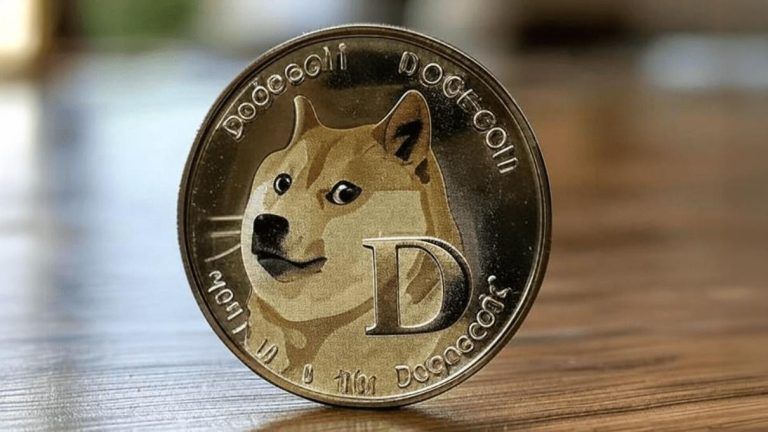









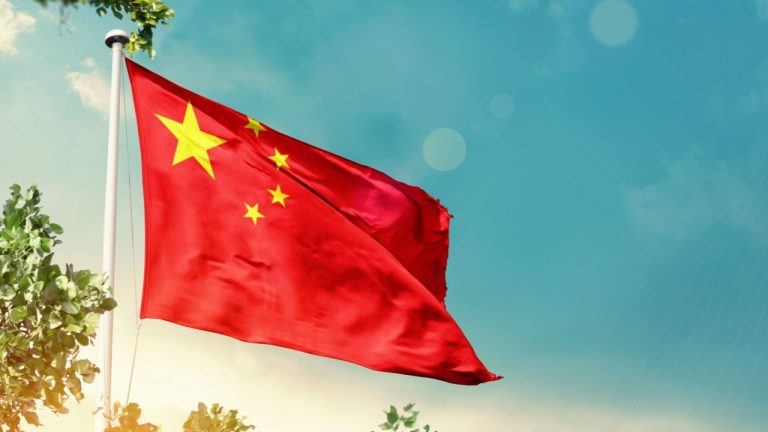





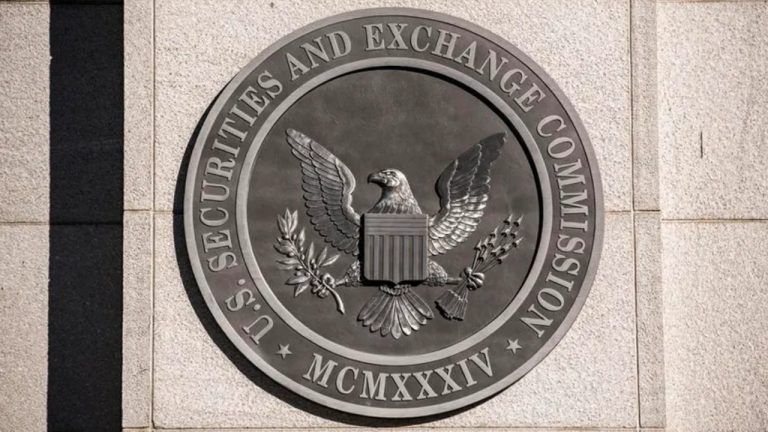


Comments