 | By default, when you install a wallet extension on a Chromium web browser (Brave, Edge, Chrome, etc.) it will run on all websites, and have access to everything on those websites. However, you can easily change it so that you need to manually click the extension before it can access any given website. To do this: Click on the 3 dots/bars in the upper right corner of the web browser, From this screen, locate your wallet extension, and select the Details button associated with it From this screen, look for the Site Access section, and change the drop down from its default On All Sites, to On Click That's it. Now when you go to website where you want to use the wallet, it will say the wallet extension isn't installed. You extension is now active for the site. That's it! Final pro tip: If you don't see your extension listed in the upper right by default, just click on the puzzle piece icon in the upper right, then select Pin [link] [comments] |

You can get bonuses upto $100 FREE BONUS when you:
💰 Install these recommended apps:
💲 SocialGood - 100% Crypto Back on Everyday Shopping
💲 xPortal - The DeFi For The Next Billion
💲 CryptoTab Browser - Lightweight, fast, and ready to mine!
💰 Register on these recommended exchanges:
🟡 Binance🟡 Bitfinex🟡 Bitmart🟡 Bittrex🟡 Bitget
🟡 CoinEx🟡 Crypto.com🟡 Gate.io🟡 Huobi🟡 Kucoin.

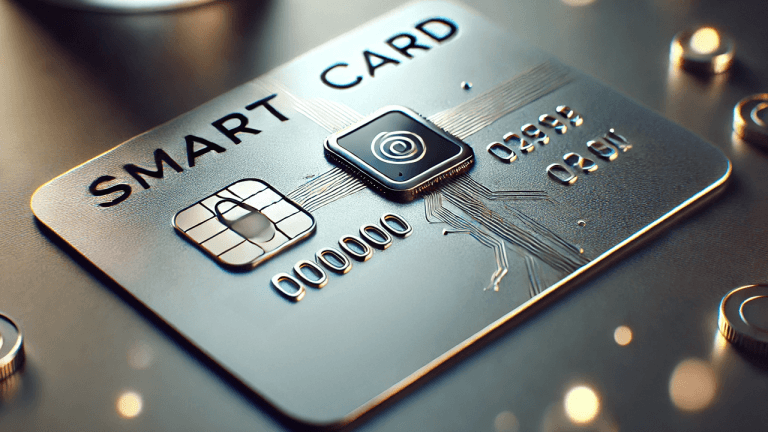
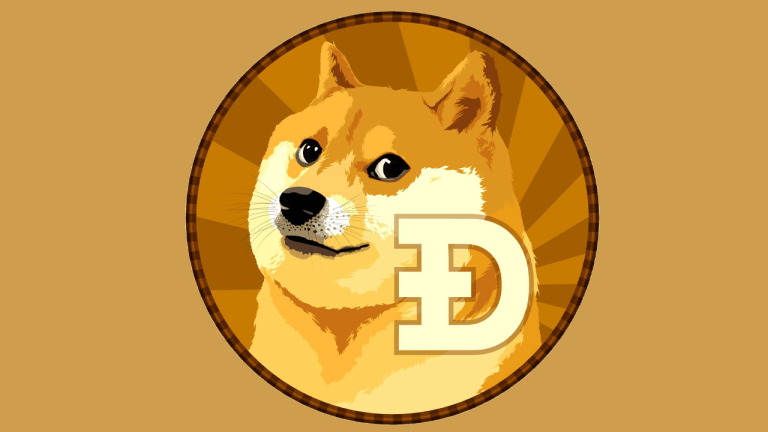



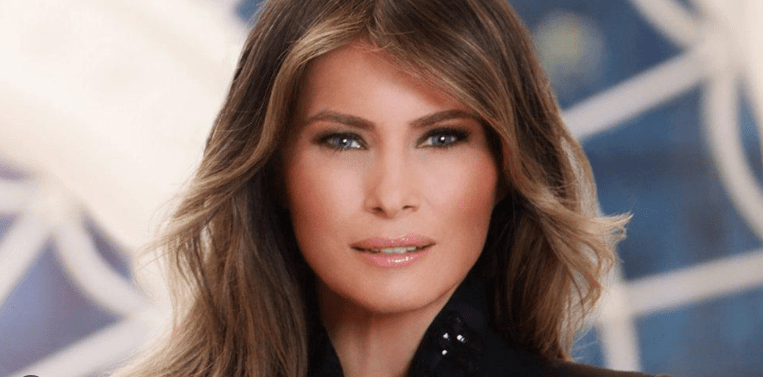
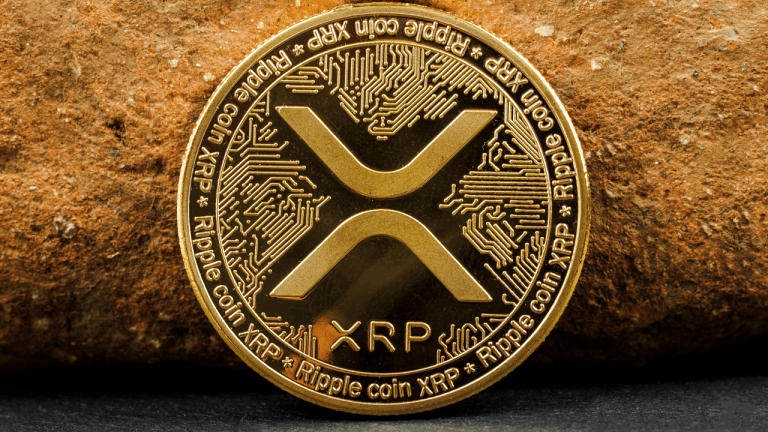












Comments