 | The trick is to use a phone emulator on your desktop. In this example, I’m using Android Studio on a Mac desktop. You can load any APK app on it: - Banking apps, games, Whatsapp, Reddit., Grindr (if you’re that way inclined), The Virtual Phone sees it as just a normal phone. The process can be a little bit fiddly, and it might sound daunting to some that aren’t au fait with tech stuff, but the process is REALLY straightforward, no coding, just a few clicks. Essentially, you make a ‘virtual phone’ or sandboxed environment, and then log into Reddit app on it. Here’s the process:
3.Install Android Studio, then click on the 3 dots to the right, and go to ‘Virtual Device Manager’.
Android Studio will now take some time, (about 5 minutes) creating your virtual phone. Don’t be put off by the techy-looking code - there's absolutely no coding and it's piss easy. When the phone has finished being created, all you need to do is press the green triangle ’Run’ button in the top menu, (see below) to actually run the virtual phone. Your phone should then pop up on the right window. You can use the + or - buttons to zoom the phone in or out, as below: You also click inside the phone’s virtual controls to go back / forward, or type in Google Search, etc.
Congratulations, now you have a normal fully working Reddit App on your phone. Except it's no on your phone. it's on your desktop pretending to be a phone! You can now login to the Reddit App, and go to your vault. Use your desktop mouse as you would your finger, i.e swipe the mouse left, right, up or down within the phone, scroll down by clicking and holding the mouse, etc. Remember, you have to think like you’re holding the virtual machine in your hand, so some parts of the phone will be hidden, so use the mouse button to clIck/hold and swipe down, as if it were your finger. You can make the desktop view bigger or smaller, and adjust the left column or bottom panels to make the viewing screen clearer. Also, you can’t really copy paste into the virtual PHONE. You gotta type it, or the virtual phone will prompt you to paste from memory.
AND THAT’S HOW YOU ACCESS YOUR VAULT USING REDDIT ON A DESKTOP. EDIT: Once you've opened your vault, or got your seed phrase and Reddit Avatar or whatever, i would suggest deleting the virtual phone image. [link] [comments] |

You can get bonuses upto $100 FREE BONUS when you:
💰 Install these recommended apps:
💲 SocialGood - 100% Crypto Back on Everyday Shopping
💲 xPortal - The DeFi For The Next Billion
💲 CryptoTab Browser - Lightweight, fast, and ready to mine!
💰 Register on these recommended exchanges:
🟡 Binance🟡 Bitfinex🟡 Bitmart🟡 Bittrex🟡 Bitget
🟡 CoinEx🟡 Crypto.com🟡 Gate.io🟡 Huobi🟡 Kucoin.

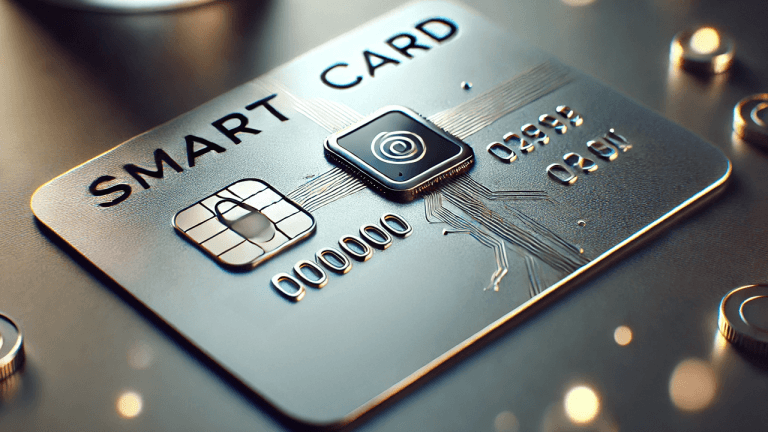
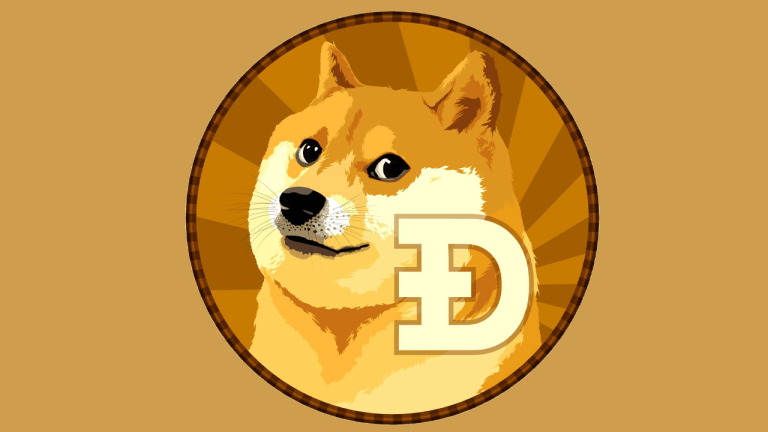



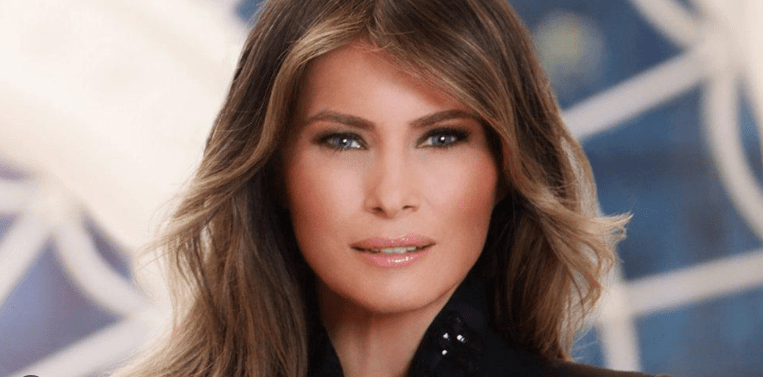
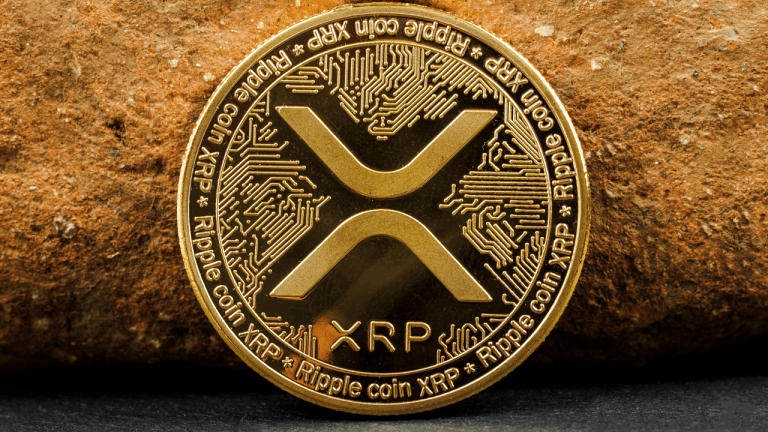












Comments