 |
See my other UX Reviews: Installation and presentationThe presentation is very artistic. https://taho.xyz/ Happy to see brown-ish as a primary color. Not some blue again (I know everyone likes blue). We also got a dog as the symbol for this wallet. At least it's different from the meme dogs. Taho also wants to be "the better metamask" like Rabby Wallet. They also claim to be 100% open source. (which they actually be this time) They even dedicated a "pledge" to join users in for that reason. They want you to believe in them. Other takeaways from the initial homepage
They "only" offer the Chrome extension (works also on Brave) Mobile and or Desktop App would be nice in the future. OnboardingAfter installing the extension a webview opens. Nice flow. For comparison Rabby Wallet did not forward the user to a webview but expected the user to open the extension for initial setup. A wallet that uses more than 200px width. Wow, that's rare. It even has responsive design to hide first column when reducing width. Again, I like the color choice. Feels a little heavy but it's new mind even fresh in comparison to other wallet color schemes. (Brown-ish and green) Very empty but sufficient actions, create or use existing. Using existing wallet seems to be the primary action. Let's check it out Use Existing WalletOh the consistency. We stay on the two column grid. <3 We also have a back button for easier navigation. Thank god. The dog symbol also seems to follow in each step, which ads personality. The added title gives context and reassuring confidence for the user. They provided options seem good. They even added the option to just watch a wallet. Also notice the small hint at the bottom to ease your mind. Nice touch. Create WalletWe continue with creating a wallet. Left column stays the same. Right column follows the great consistency with back navigation, symbol and title for context. The password strength check is not mandatory. It guides the user to a good password but doesn't force anything. Good! The "Set Taho as default wallet" option is not active on default, no shady UX patter. Good. It even has additional information when hovering the "i" to teach users what that means. I like the personal touch for the action "Begin the hunt" I guess our dog here is then also good for hunting? Following we go into the seed phrase section of the wallet. Here the left column changes and gives user the hint for read only wallets. Nice touch to link features.
We see the three steps with TITLES so that we actually know what's coming and how much it will be. Again notice the small hint at the bottom. It's consistent so far. We get our seed with an option to copy to clipboard (which could be a security concern).
Good thing they added a verification step as last. Not every wallet checks if you really have secured your seed. Special kudos to NOT checking the whole seed again but only a subset. This step is very thought out. It has separate actions for "verifying" and continuing the flow. Extension HintHow to access and pin the extension We get a shortcut for opening the wallet and a hint on how to pin extensions. Good. Don't skip this step or users will end up confused on how to access your wallet. Overview
The overview doesn't feel cluttered. Actions are limited to send, receive and swap. Assets, NFTs and Activity grouped into tabs below. Further navigation is in the bottom navbar
I do like the global switch between the support chains. It's small, reachable and understandable while not being in the way. Receive fundsWell that screen is simply your address as a QR code with option to copy to clipboard. Clean, sufficient, no bs. Send fundsAgain, simple and sufficient UX. We need no more. Sure features like a contacts book would be neat but this design is a good enough starter. Don't fill your screens with stuff users are not interested in. Swap CryptoAnd lastly again a simple no bs swap crypto screen. They really tried to boil down each function to their bare minimum when it comes to user interactions and visual clutter. Very good approach. VerdictI would need to further test its actual functionality and ledger integration, but this wallet made me excited. Even hoping their 100% open source claim is true. Their design language is new, while feeling a little heavy due to darker colors.
Its UX is boiled down to the essentials (bare minimum sounds unfair at this point) and I think we need more of that. All in all this wallet felt great. Good on-boarding, sufficient and fast usage. [link] [comments] |

You can get bonuses upto $100 FREE BONUS when you:
💰 Install these recommended apps:
💲 SocialGood - 100% Crypto Back on Everyday Shopping
💲 xPortal - The DeFi For The Next Billion
💲 CryptoTab Browser - Lightweight, fast, and ready to mine!
💰 Register on these recommended exchanges:
🟡 Binance🟡 Bitfinex🟡 Bitmart🟡 Bittrex🟡 Bitget
🟡 CoinEx🟡 Crypto.com🟡 Gate.io🟡 Huobi🟡 Kucoin.












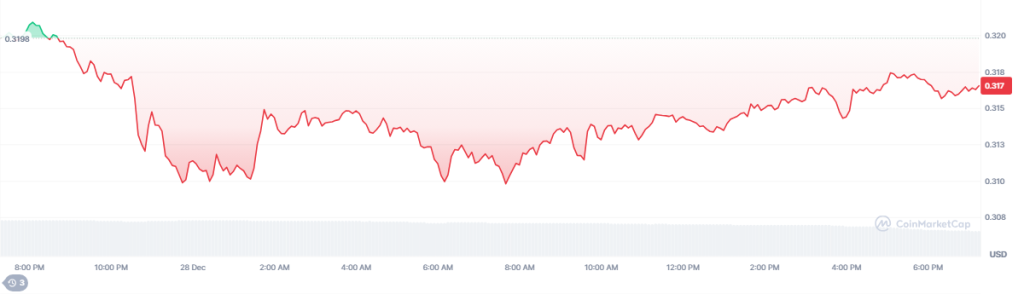







Comments