Websites
As of June 2022 the website I would advise you to use to obtain Bitcoin Core is bitcoincore.org.
Bitcoin knots is a completely different program.
The bitcoincore.org website is operated by the maintainers of the Bitcoin Core repository and is the project's own site, while bitcoin.org is operated by independent people. Historically, the Bitcoin Core software was published on bitcoin.org, but as ownership grew apart, this transitioned into it just being mirrored there. At at June 2022 the maintainers of the bitcoin.org website have not mirrored on their website the latest software from bitcoincore.org.
Therefore I would not download Bitcoin core from bitcoin.org.
The bitcoin.org website is a good source of information about Bitcoin and about a variety of different Bitcoin wallet applications. I believe that is its main purpose.
Application names
There can be confusion over similar names for Bitcoin software
The original Bitcoin application created by Satoshi Nakamoto was named simply "Bitcoin".
As multiple Bitcoin wallets were developed by many different independent developers, It was decided to rename "Bitcoin" to "Bitcoin Core". This gave it a separate name that would be less likely to be confused with other independent applications. "Bitcoin Core" is not the same thing as "Bitcoin Knots"
If you download and install the Bitcoin Core application you will probably find you have several distinct executable programs.
- bitcoin-qt.exe - a wallet application with a simple graphical user interface. This is the main application and is all that would normally be used by anyone who just wants a uncomplicated Bitcoin wallet for ordinary simple Bitcoin transactions. This is why some people refer to "bitcoin-qt" instead of saying "Bitcoin Core". The history is a little more complicated but this is all we really need to know.
In a "daemon" subdirectory might be
- bitcoin-cli.exe
- bitcoind.exe
- bitcoin-tx.exe
- bitcoin-wallet.exe
These are a group of programs that communicate with each other. They are intended for more advanced users and for more advanced purposes. They should not be used at the same time as bitcoin-qt.exe.
You can find out more using the help built into these programs. Open a command prompt, use cd <directory path> to navigate to the installation folder and type bitcoin-wallet -?
I have made this answer community wiki to acknowledge and make clear that it is the result of community effort. Any errors are mine alone as at 2022-06-09

You can get bonuses upto $100 FREE BONUS when you:
💰 Install these recommended apps:
💲 SocialGood - 100% Crypto Back on Everyday Shopping
💲 xPortal - The DeFi For The Next Billion
💲 CryptoTab Browser - Lightweight, fast, and ready to mine!
💰 Register on these recommended exchanges:
🟡 Binance🟡 Bitfinex🟡 Bitmart🟡 Bittrex🟡 Bitget
🟡 CoinEx🟡 Crypto.com🟡 Gate.io🟡 Huobi🟡 Kucoin.










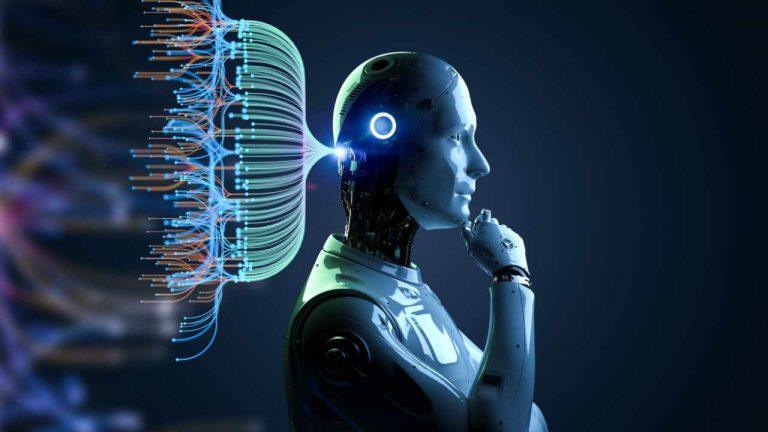
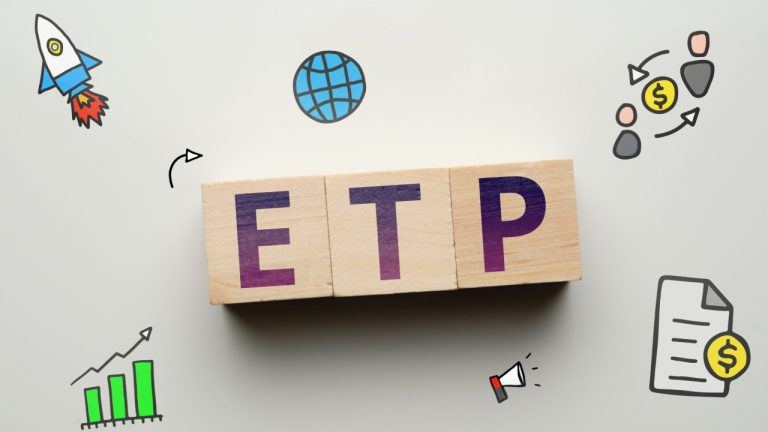








Comments