First off you've got to get your recovery seed phase with the device you set up the vault originally on.
Then download the metamask Wallet app on your phone. Make sure it's the legit one, and import the seed phrase.
Open the browser from inside(!!) the metamask wallet and go onto opensea.io and connect the wallet with the opensea account.
Now here comes the part where i see alot of people stuck on: People still don't see their avatars.
Well it's because for some reason new airdrops get "hidden" and you've got to unhide the avatars.
If you click the three lines in top right corner on opensea, go to account -> profile. There’s a bar at the top with “collected, created, etc”. On the very right of that bar is a button called “more” which gives you a drop-down menu. If you can't see it you've got to swipe abit to the right. Click it, at the bottom of the menu should be a link for “hidden”. From there you can select which avatars to "unhide".
Hope this helps some of you!!
[link] [comments]

You can get bonuses upto $100 FREE BONUS when you:
💰 Install these recommended apps:
💲 SocialGood - 100% Crypto Back on Everyday Shopping
💲 xPortal - The DeFi For The Next Billion
💲 CryptoTab Browser - Lightweight, fast, and ready to mine!
💰 Register on these recommended exchanges:
🟡 Binance🟡 Bitfinex🟡 Bitmart🟡 Bittrex🟡 Bitget
🟡 CoinEx🟡 Crypto.com🟡 Gate.io🟡 Huobi🟡 Kucoin.






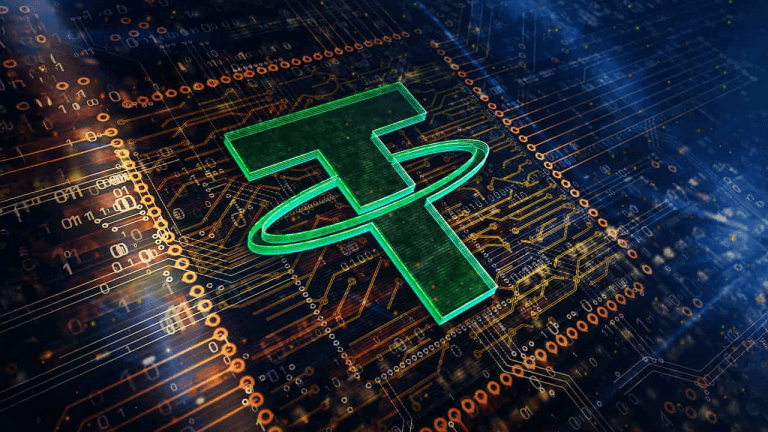


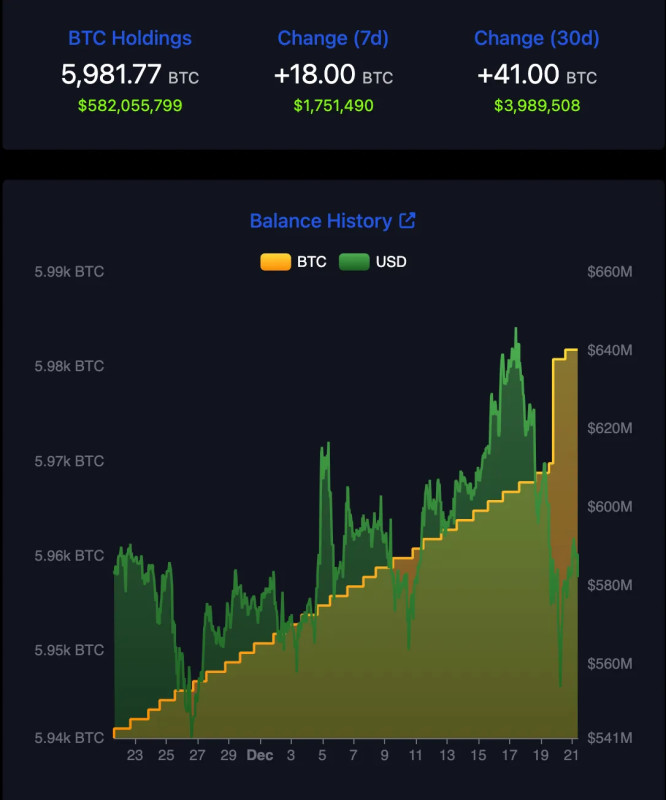

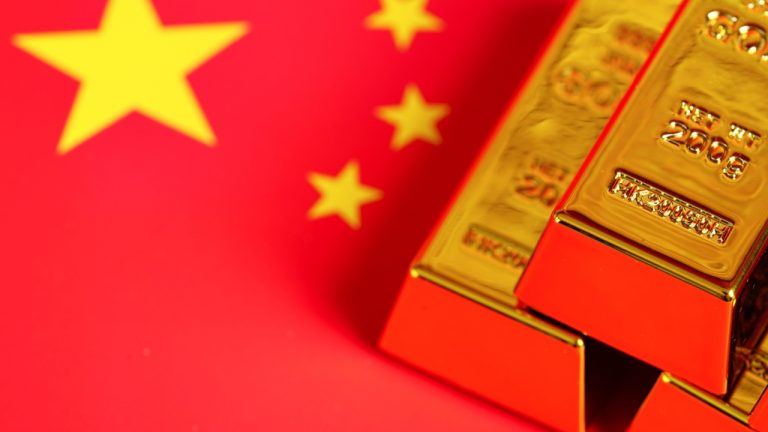


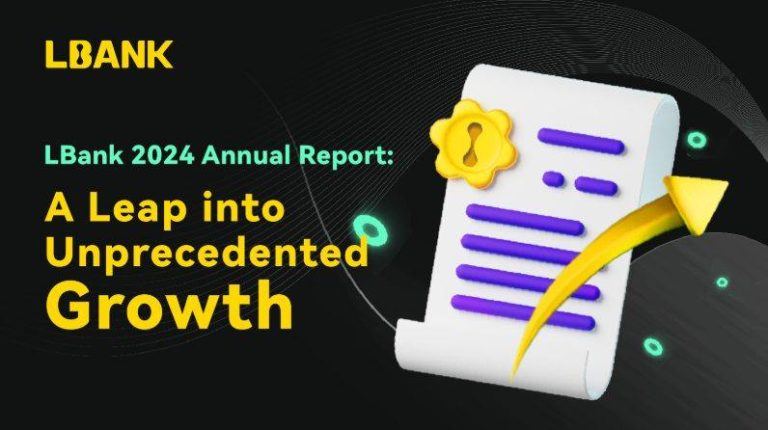





Comments