https://docs.google.com/spreadsheets/d/1GRXvCNRUOQzfnHRLLw-Y7nIA4quivnQoYe_aB1a6Gc4/edit?usp=sharing
I've spent a very very long time getting this spreadsheet working and its finally presentable, this will call Coingecko API data to update historical price data in the transactions tab. As well as call the prices and information for the icons and supply information in the portfolio tab. it does auto-refresh with triggers to call the functions to update the portfolio page with price data and the API calls, in the transactions tab I made it so you can put in your specific transactions by hand, liquidity pools are manually entered as well, I basically don't want to hook up wallet services to a spreadsheet.
It's free for anyone to use, just make a copy and authorize it, and if you see anything that's wrong math/code wise please let me know, the one thing I cant figure out is how to make the graph represent historical data (not sure if you can build a line-chart when the data is separated into different columns), but other than that the rest of the sheet works fine. Calling the sparklines on the currencies in a separate API call was the only way to make those work for anyone asking. If you delete anything in the transactions tab you have to re copy the lines in chart data for the line-chart to work. The liquidity pools and the NFT sections were a work in progress but they do enough of a job to work, you do need to know how to put in API information though with the specific exchange you use for NFTs but I made it flexible either way.
What I basically do is I run a react-app in VScode and I import the iframe of the spreadsheet (which is in the share options on google sheets) to display on a second monitor that displays all day, I open the spreadsheet up in a pinned tab and I auto-refresh with an extension 4 times a day (I'm sure I could do it more frequently but I don't want to rate limit from google), then I use the auto-refresh extension to refresh the react app page every 30 minutes (although I'm sure I could just do that in VScode lol), anyway I wanted to be able to see what goes up and all my assets at once and basically nothing does that, I am turning this project into a full application but the coding on that is taking basically forever and will take quite a bit of time.
I feel like every project approaching portfolio managers is doing it backwards, imo wallet and exchange integrations should be done last after the full functionality of a manual portfolio manager is hashed out. I'm sure there's stuff I could fix or improve so I'm looking for feedback if anyone has any, don't forget to vote if you appreciate the work. If you feel like downvoting, shoot a comment and let me know what you don't like about it so I can learn and maybe fix it, this is my first major post here.
This does take some prior knowledge of spreadsheets to work but if you have any questions just let me know, its honestly not that hard, I also uploaded a photo of the dashboard but not sure if its going to show up here.
[link] [comments]

You can get bonuses upto $100 FREE BONUS when you:
💰 Install these recommended apps:
💲 SocialGood - 100% Crypto Back on Everyday Shopping
💲 xPortal - The DeFi For The Next Billion
💲 CryptoTab Browser - Lightweight, fast, and ready to mine!
💰 Register on these recommended exchanges:
🟡 Binance🟡 Bitfinex🟡 Bitmart🟡 Bittrex🟡 Bitget
🟡 CoinEx🟡 Crypto.com🟡 Gate.io🟡 Huobi🟡 Kucoin.



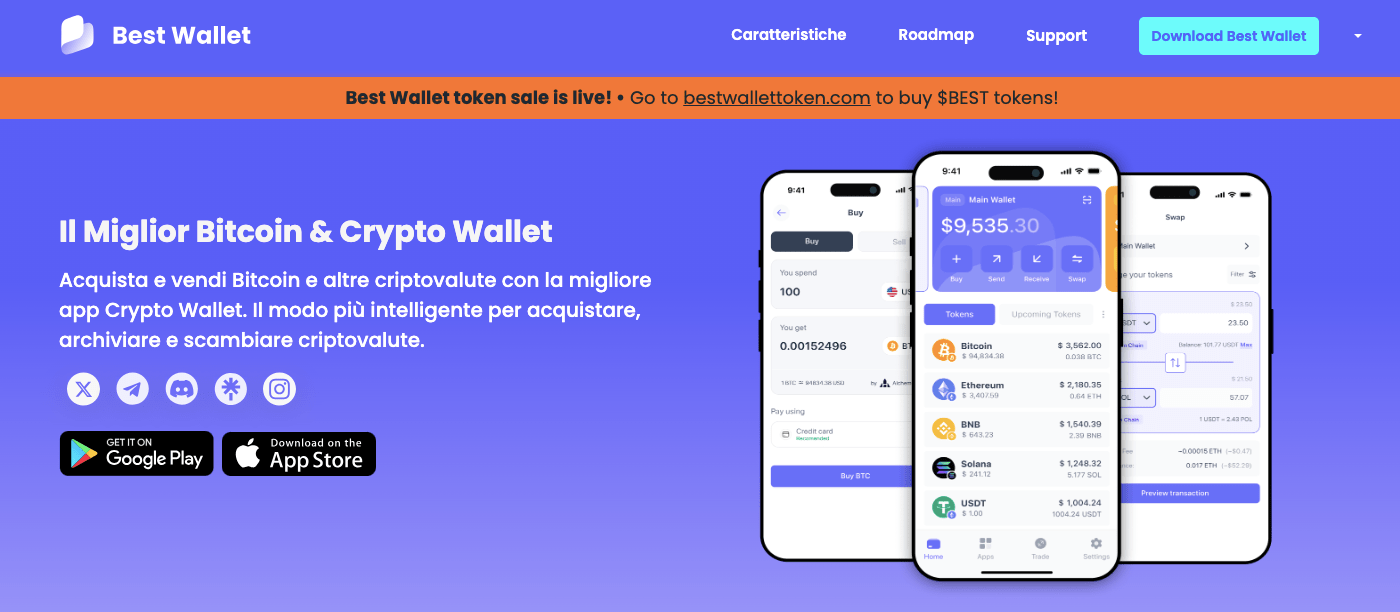









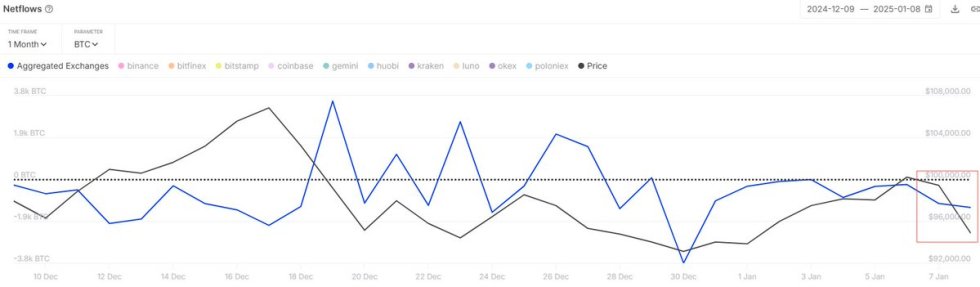





Comments