 | So I just got this security alert The twitter thing it talks about links to https://twitter.com/MultichainOrg _________________________ If you sign a smart contract, you are allowing another address access to all/some of your funds. A best practice is to have a goal in mind and put a cap on how much a smart contract can use. So for example, if I'm upgrading to V2, then I might make it unlimited. Where if I'm going to stake 100 coins, then I can set the cap at 100. Meaning the smart contract can't take more of that currently or in the future for if the contract got controlled by a bad actor. ________________________ How to see if you are at risk. I never used this service and I need to do a bit more research on it. But a QUICK way to check is by https://defi.krystal.app/token-approval-checker Put your wallet address in the search at the top where it says "wallet address", and then "Multichain" on the bottom search next to all networks. How to revoke:Step 1: Go here https://revoke.cash/ I've used this a few times. There is a number of others. Do your research. Step 2: Connect your wallet Step 3: Switch to the proper network. Note you and switch between networks on the site to see what you approved or not without switching on metamask. But to actually revoke you will need to switch on metamask or whatever you are using. Step 4: You can try the search What you are trying to find is something like this. never used the service at risk, but on the left it shows the assets the smart contract can take from or do whatever. The Approved Amount is the amount the smart contract can take. So if it says unlimited then it is all of that asset. Actions, under this you can get a revoke. Note you can edit the approved amounts, or you can flat out revoke the smart contract. In this case you would want to revoke the contract. Note: the smart contract generally doesn't matter if you have 0 coins it is looking for and don't plan on using that again. For example, I don't plan on using the APE Swap again, Step 5: Relax. Part of this being trustless is once you revoke smart contract a bad actor has no way of using that contract to harm you, or if you put a limit then you are limiting your risk. [link] [comments] |

You can get bonuses upto $100 FREE BONUS when you:
💰 Install these recommended apps:
💲 SocialGood - 100% Crypto Back on Everyday Shopping
💲 xPortal - The DeFi For The Next Billion
💲 CryptoTab Browser - Lightweight, fast, and ready to mine!
💰 Register on these recommended exchanges:
🟡 Binance🟡 Bitfinex🟡 Bitmart🟡 Bittrex🟡 Bitget
🟡 CoinEx🟡 Crypto.com🟡 Gate.io🟡 Huobi🟡 Kucoin.



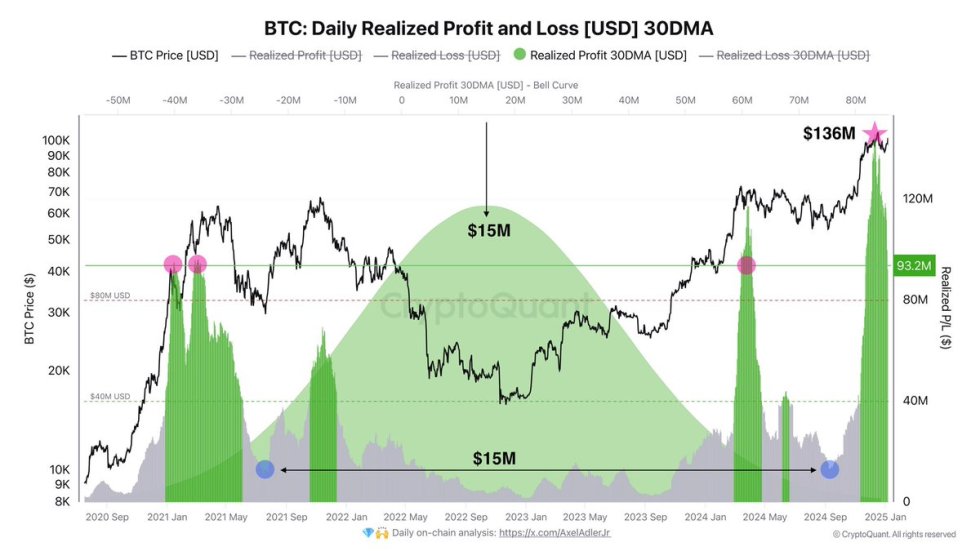





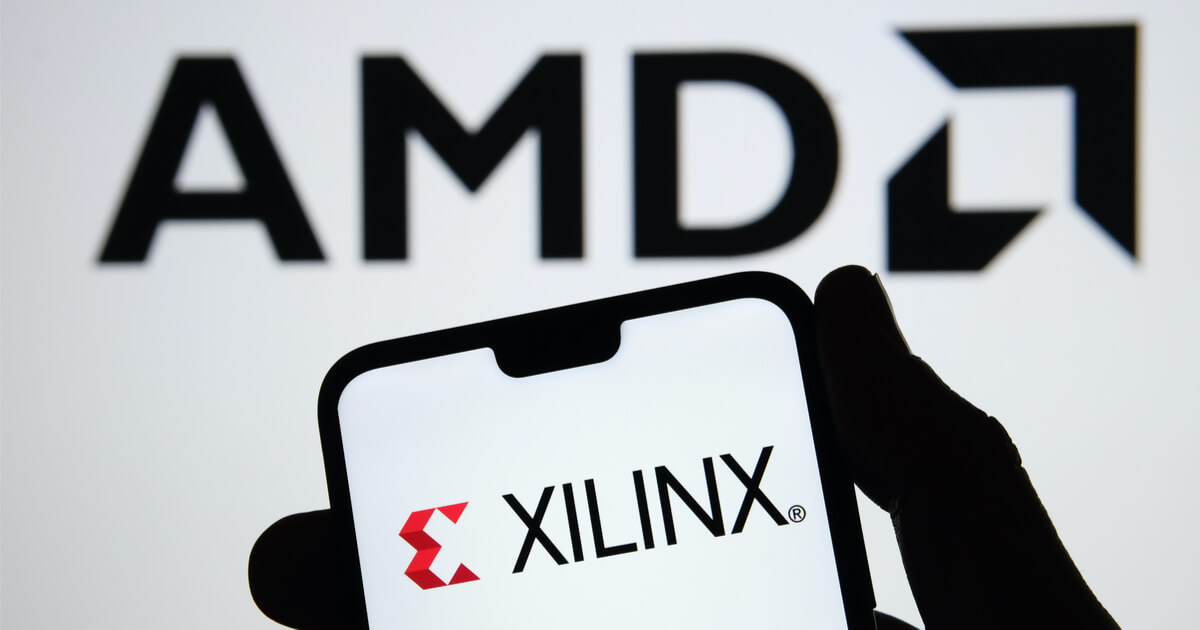



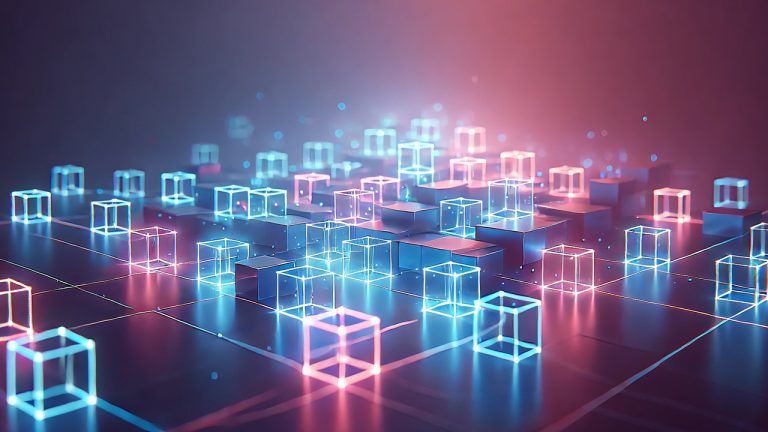

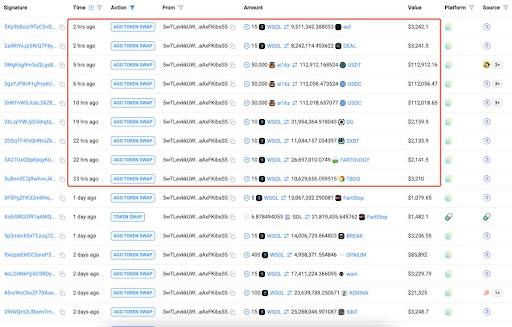



Comments